Find out which KPIs you can find in our Vendor Business Summary
Link to the Dashboard
1. Filter Options
2. Ordered Revenue
3. Net Received Revenue
4. Traffic & Conversion
5. Net PPM
6. BuyBox
5. Advertising
Please note: The data shown in the images is from our sandbox account and is for demonstration purposes only.
Filter Options
In the Vendor Business Summary, you can filter:
- Distributor View - you can choose your view between sourcing and manufacturing
- Sales View - you can choose your view between ordered revenue, shipped revenue and shipped COGS
Definition
- Sourcing means all revenue made from your vendor account
- Manufacturing means all revenue made from your brand
- Ordered Revenue is the revenue the customer ordered
- Shipped Revenue is the revenue the customer ordered (after cancellations)
- Shipped COGS (costs of goods sold) is the shipped revenue calculated with the buying costs per product
- Currency - here you can choose in which currency you want to view your KPIs
- Period - you can select the last week or the last month
- Keyword Marketplace - you can filter whether you want to look only into the keywords of a specific marketplace

Ordered Revenue
In the ordered revenue section you can see how your sell in develops in the last weeks split into the different marketplaces. You can also see how the YTD values are. We also provide the top selling products, the biggest winners (best revenue trend) and the biggest loosers (worst revenue trend) in the last week or month.

Net Received Revenue
In the net received revenue section you can see how your sell in develops in the last weeks split into the different marketplaces. You can also see how the YTD values are.
Traffic & Conversion
In the Traffic & Conversion section, you can monitor how your performance metrics have evolved over the past weeks, broken down by marketplace. Year-to-date (YTD) values are also available for review.

Net PPM
This chart and table provide an overview of the Net PPM (Percentage Profit Margin) trends over time. The graph shows the progression of Net PPM compared to the previous year, while the table below details monthly Net PPM values along with trends per month and year-over-year (YoY) changes. This allows for easy identification of performance patterns and comparisons.

Buy Box
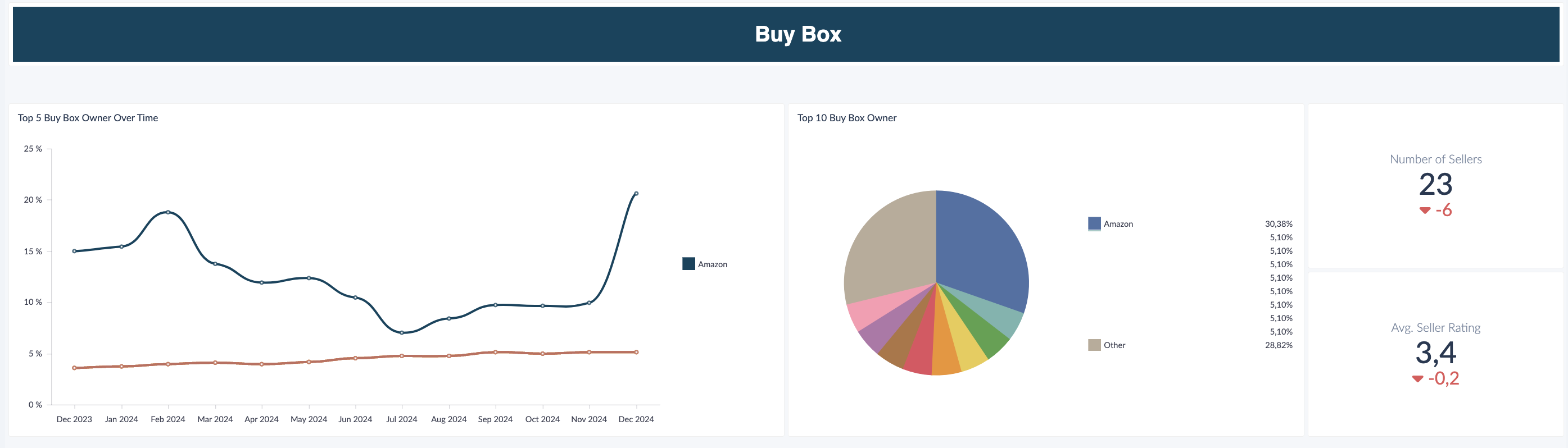
Advertising
The advertising summary also helps to monitor the weekly or monthly development of the most important KPIs and budgets over the different marketplaces. We can also see the marketplace split of ad spend and ad sales, the ROAS development as well as the ratio between total sales and ad sales. Additionally we provide the best performing keywords in the overview. 
