Understanding Currency Options in Our Analytics Hub
In this article, we will provide you with valuable insights into the various currencies available within our analytics hub and guide you on how to conveniently view your Key Performance Indicators (KPIs) in your preferred currency.
Changing the Currency Filter:
To change the currency, navigate to the Filters within the dashboard.
From here, you can select your preferred currency and see your KPIs in that specific monetary unit.
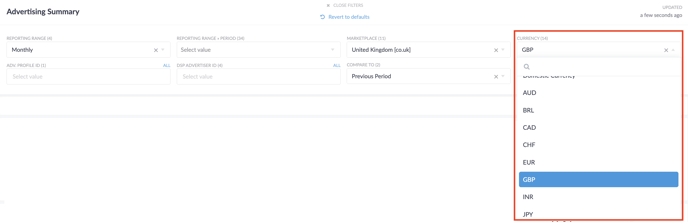
Supported Currencies:
-
AUD - Australian Dollar
-
BRL - Brasilian Real
-
CAD - Canadian Dollar
-
CHF - Swiss Frank
-
EUR - EURO
-
GBP - British Pounds
-
INR - Indian Rupee
-
JPY - Japanese Yen
-
PLN - Zloty
-
SEK - Swedish Krona
-
SGD - Singapore Dollar
-
TRY - Turkish lira
-
USD - US dollar
Click here to learn more about Country & Currency Codes
