How to register for the customer support portal?
Before you can start reporting a bug, you have to register for the customer support portal.
Don't worry, it's a very simple registration process:
- Check your inbox, you have received an email ✉️
- Open the email and click on "Register to view content"

- Set up your favorite password, confirm it and click on "save password" 🔒

- Sign in and report a bug or get an overview of your reported bugs and check the status
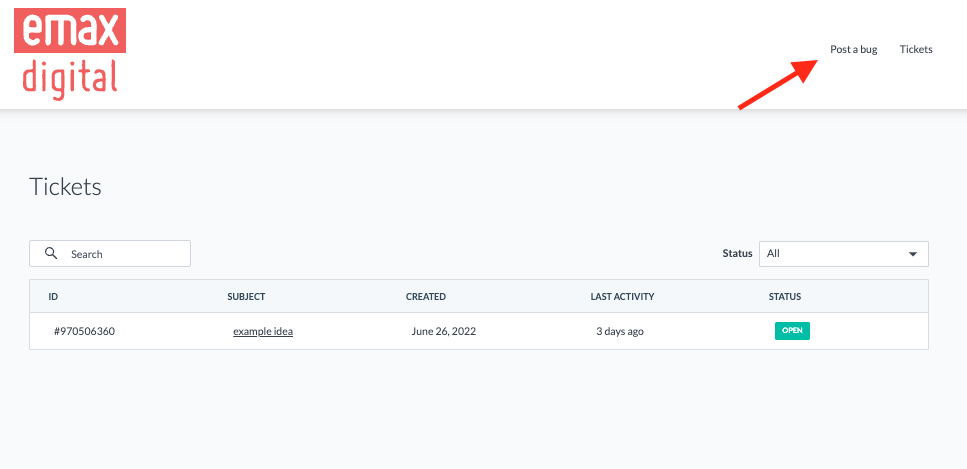
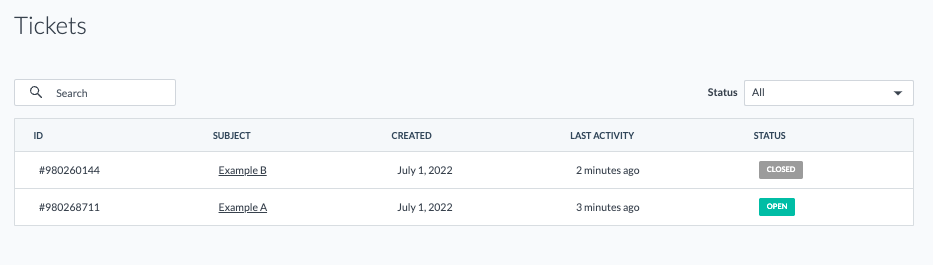
If the registration process failed, feel free to contact our support team. support@emax-digital.com