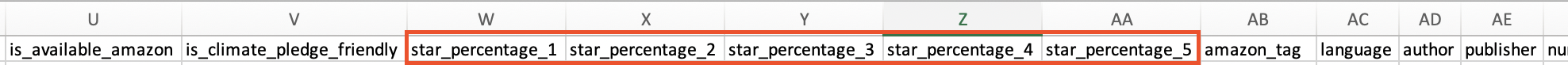How to download product detail page information as a Mac user
This is a manual for Mac user, how to download a csv-file with all information about the product detail pages you track and convert it into an Excel-file.
Select a time range and click on “Product Detail Page Data” to download a csv-file of the content changes on your product detail pages.
Our system fetches the data of your product detail pages on a daily basis. We recommend selecting the most recent day.
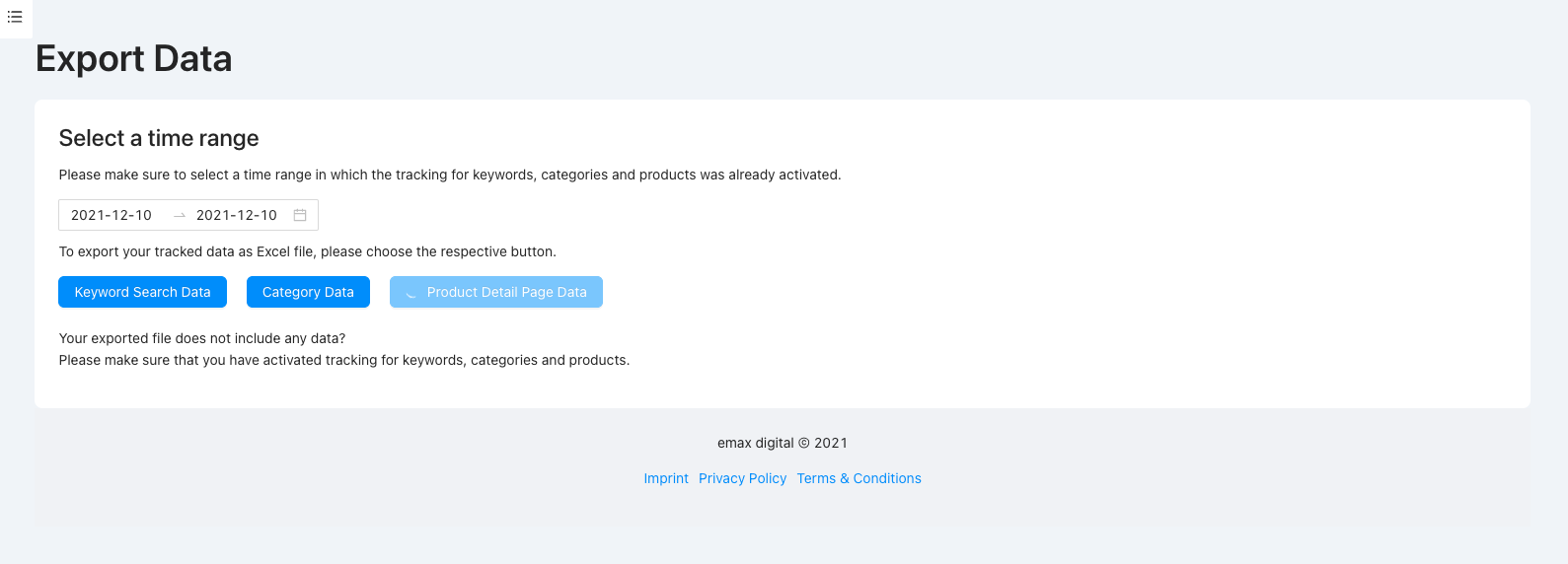
→ Start Microsoft Excel and choose a blank workbook
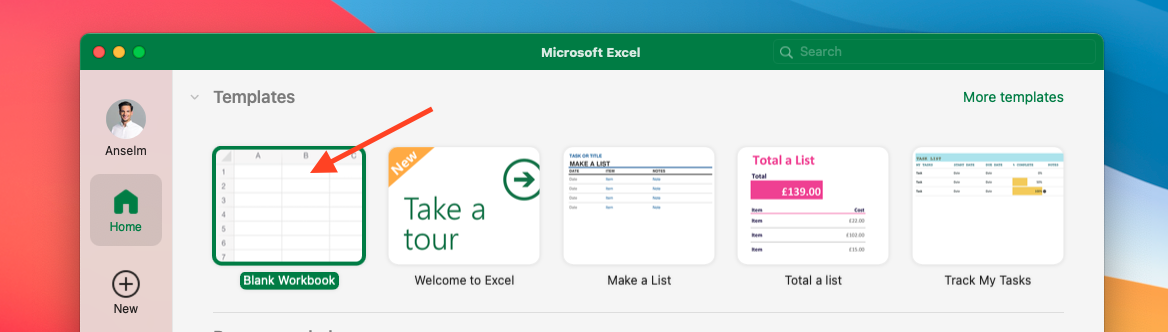
→ Navigate to “Data” → “Get External Data” → “From Text”
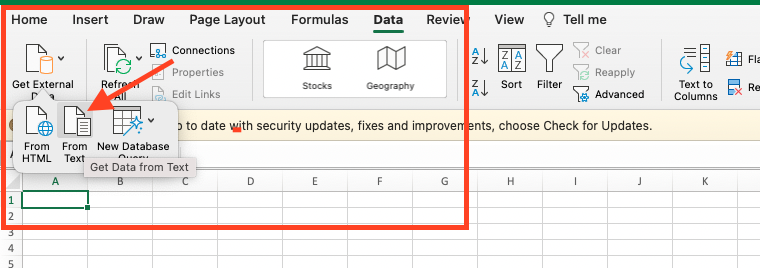
Choose the respective csv-file and import the data by clicking on the green button.
-png.png)
Select “Delimited” to separate each field
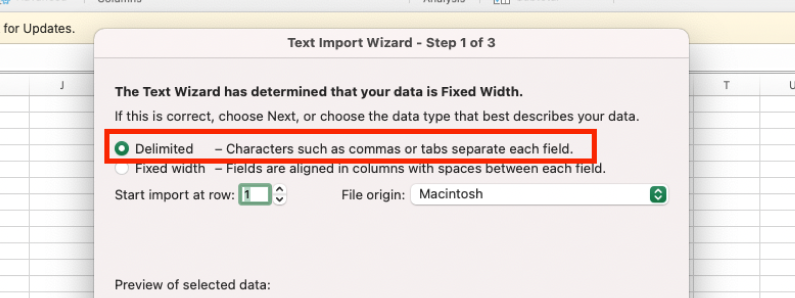
Choose “Unicode (UTF-8)” as file origin
-png.png)
Make sure to use semicolons instead of tabs
-png.png)
Click on “Advanced…” to set up mark as decimal separator and comma as thousands separator.
-png.png)
-png.png)
Click on “Finish” to get redirected to your new xlsx. file
-png.png)
Make sure to format these columns as percentages!