How do I initially set up tracking for bestseller lists and where do I see the results?
Steps how to initially set up tracking for keywords
- Navigate to data input in the first navigation bar and click bestseller lists on the left

- Add a group and select a marketplace
-png.png)
- Add a single bestseller list
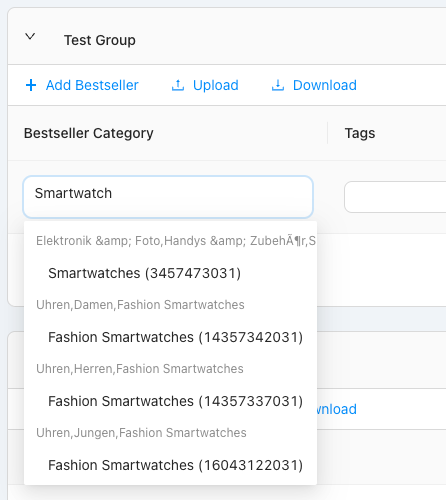
- add tags to filter a group of bestseller lists in your market insights reports
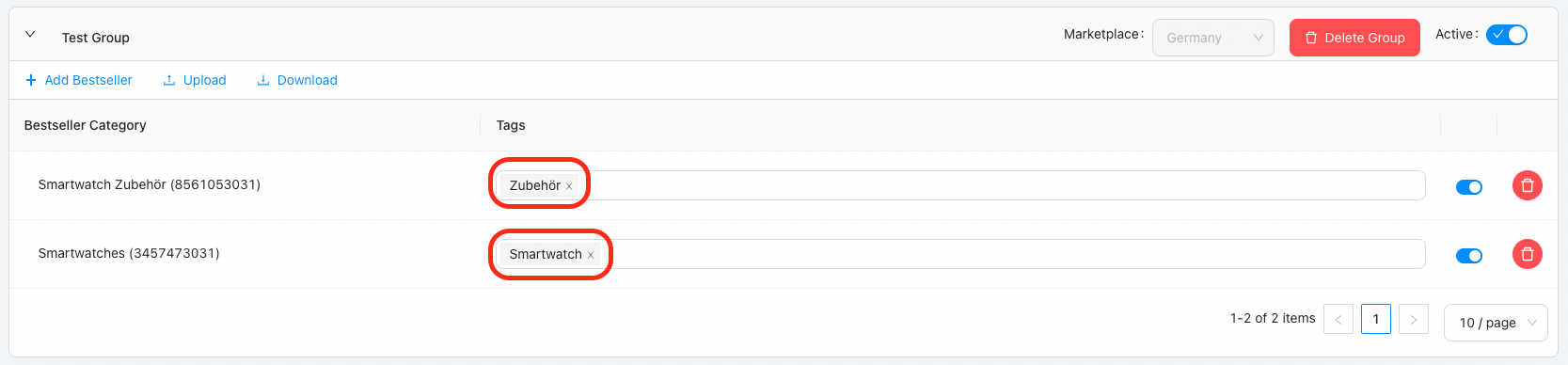
- activate/deactivate tracking (required to see results in reports)
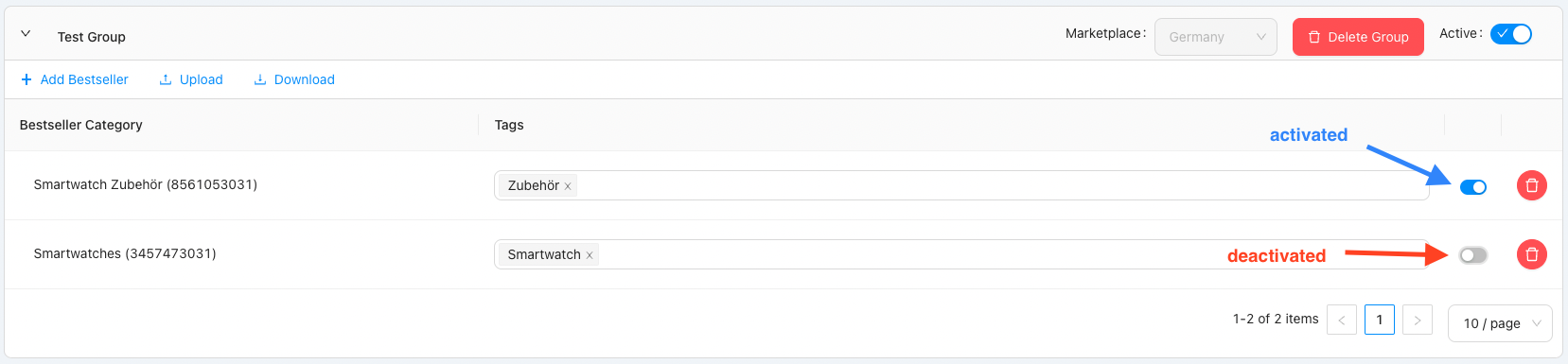
Where do I see the results
You can see the results of the bestseller lists based on your bestsellers in the Bestseller report as part of the Market Insights.
Please Note: The results will be available in your reports within 24 hours of uploading.
You haven't booked the Market Insights? Get a free demo